netscaler.adc.appflowparam module – Configuration for AppFlow parameter resource.
Note
This module is part of the netscaler.adc collection (version 2.6.2).
It is not included in ansible-core.
To check whether it is installed, run ansible-galaxy collection list.
To install it, use: ansible-galaxy collection install netscaler.adc.
To use it in a playbook, specify: netscaler.adc.appflowparam.
New in netscaler.adc 2.0.0
Synopsis
Configuration for AppFlow parameter resource.
Parameters
Parameter |
Comments |
|---|---|
Enable AppFlow AAA Username logging. Choices:
|
|
Authentication token to be set by the agent. |
|
Base NITRO API path. Define only in case of an ADM service proxy call Default: |
|
Interval, in seconds, at which to send Appnames to the configured collectors. Appname refers to the name of an entity (virtual server, service, or service group) in the Citrix ADC. |
|
Enable Auditlogs to be sent to the Telemetry Agent Choices:
|
|
Flag to determine whether cache records need to be exported or not. If this flag is true and IC is enabled, cache records are exported instead of L7 HTTP records Choices:
|
|
Generate AppFlow records for only the traffic from the client. Choices:
|
|
Enable connection chaining so that the client server flows of a connection are linked. Also the connection chain ID is propagated across Citrix ADCs, so that in a multi-hop environment the flows belonging to the same logical connection are linked. This id is also logged as part of appflow record Choices:
|
|
TCP CQA reporting enable/disable knob. Choices:
|
|
Enable generation of the distributed tracing templates in the Appflow records Choices:
|
|
Sampling rate for Distributed Tracing |
|
Enable AppFlow user email-id logging. Choices:
|
|
Enable Events to be sent to the Telemetry Agent Choices:
|
|
Interval, in seconds, at which to send flow records to the configured collectors. |
|
Enable this option for Gx session reporting Choices:
|
|
Include the HTTP Authorization header information. Choices:
|
|
Include the HTTP Content-Type header sent from the server to the client to determine the type of the content sent. Choices:
|
|
Include the cookie that was in the HTTP request the appliance received from the client. Choices:
|
|
Include the http domain request to be exported. Choices:
|
|
Include the host identified in the HTTP request that the appliance received from the client. Choices:
|
|
Include the HTTP location headers returned from the HTTP responses. Choices:
|
|
Include the method that was specified in the HTTP request that the appliance received from the client. Choices:
|
|
Include the HTTP query segment along with the URL that the Citrix ADC received from the client. Choices:
|
|
Include the web page that was last visited by the client. Choices:
|
|
Include the Set-cookie header sent from the server to the client in response to a HTTP request. Choices:
|
|
Include the Set-cookie header sent from the server to the client in response to a HTTP request. Choices:
|
|
Include the http URL that the Citrix ADC received from the client. Choices:
|
|
Include the client application through which the HTTP request was received by the Citrix ADC. Choices:
|
|
Include the httpVia header which contains the IP address of proxy server through which the client accessed the server. Choices:
|
|
Include the httpXForwardedFor header, which contains the original IP Address of the client using a proxy server to access the server. Choices:
|
|
Include the stream identifier name to be exported. Choices:
|
|
Include the stream identifier session name to be exported. Choices:
|
|
To use the Citrix ADC IP to send Logstream records instead of the SNIP Choices:
|
|
On enabling this option, the Citrix ADC will send the Large Scale Nat(LSN) records to the configured collectors. Choices:
|
|
The ID of the managed NetScaler instance to which NetScaler Console has to configure as a proxy server. Define only in case of an ADM service proxy call |
|
The IP of the managed NetScaler instance to which NetScaler Console has to configure as a proxy server. Define only in case of an ADM service proxy call |
|
The name of the managed NetScaler instance to which NetScaler Console has to configure as a proxy server. Define only in case of an ADM service proxy call |
|
The password of the managed NetScaler instance. Define only in case of an ADM service proxy call In Settings > Administration > System Configurations > Basic Settings, if you select Prompt Credentials for Instance Login, ensure to configure username and password of a managed instance. |
|
The username of the managed NetScaler instance. Define only in case of an ADM service proxy call In Settings > Administration > System Configurations > Basic Settings, if you select Prompt Credentials for Instance Login, ensure to configure username and password of a managed instance. |
|
Enable Citrix ADC Stats to be sent to the Telemetry Agent Choices:
|
|
The IP address of the NetScaler ADC appliance acting as a proxy server. Define only in case of an ADM service proxy call Choices:
|
|
The authentication token provided by a login operation. |
|
The password with which to authenticate to the NetScaler ADC node. |
|
Which protocol to use when accessing the nitro API objects. Choices:
|
|
The username with which to authenticate to the NetScaler ADC node. |
|
The ip address of the NetScaler ADC appliance where the nitro API calls will be made. The port can be specified with the colon (:). E.g. 192.168.1.1:555. |
|
An observation domain groups a set of Citrix ADCs based on deployment: cluster, HA etc. A unique Observation Domain ID is required to be assigned to each such group. |
|
Name of the Observation Domain defined by the observation domain ID. |
|
An observation point ID is identifier for the NetScaler from which appflow records are being exported. By default, the NetScaler IP is the observation point ID. |
|
If The module will not save the configuration on the NetScaler ADC node if it made no changes. Choices:
|
|
Interval, in seconds, at which to send security insight flow records to the configured collectors. |
|
Enable/disable the feature individually on appflow action. Choices:
|
|
Skip Cache http transaction. This HTTP transaction is specific to Cache Redirection module. In Case of Cache Miss there will be another HTTP transaction initiated by the cache server. Choices:
|
|
The state of the resource being configured by the module on the NetScaler ADC node. When When Choices:
|
|
Enable this option for logging end user MSISDN in L4/L7 appflow records Choices:
|
|
Enable this option for obfuscating MSISDN in L4/L7 appflow records Choices:
|
|
Algorithm( Choices:
|
|
Interval, in seconds, at which to send tcp attack counters to the configured collectors. If 0 is configured, the record is not sent. |
|
Refresh interval, in seconds, at which to export the template data. Because data transmission is in UDP, the templates must be resent at regular intervals. |
|
To use the Citrix ADC IP to send Time series data such as metrics and events, instead of the SNIP Choices:
|
|
MTU, in bytes, for IPFIX UDP packets. |
|
Include the URL category record. Choices:
|
|
On enabling this option, the NGS will send bandwidth usage record to configured collectors. |
|
If Choices:
|
|
Enable/disable the feature individually on appflow action. Choices:
|
|
On enabling this option, NGS will send data used by Web/saas app at the end of every HTTP transaction to configured collectors. Choices:
|
Notes
Note
For more information on using Ansible to manage NetScaler ADC Network devices see https://www.ansible.com/integrations/networks/citrixadc.
Examples
---
- name: Sample appflowparam playbook
hosts: demo_netscalers
gather_facts: false
tasks:
- name: Configure appflowparam
delegate_to: localhost
netscaler.adc.appflowparam:
state: present
templaterefresh: 3600
httpurl: ENABLED
httpmethod: ENABLED
httphost: ENABLED
httpuseragent: ENABLED
httpcontenttype: ENABLED
cacheinsight: ENABLED
httpquerywithurl: ENABLED
metrics: ENABLED
events: ENABLED
observationpointid: '843103498'
Return Values
Common return values are documented here, the following are the fields unique to this module:
Key |
Description |
|---|---|
Indicates if any change is made by the module Returned: always Sample: |
|
Dictionary of before and after changes Returned: always Sample: |
|
List of differences between the actual configured object and the configuration specified in the module Returned: when changed Sample: |
|
Indicates if the module failed or not Returned: always Sample: |
|
list of logged messages by the module Returned: always Sample: |