netscaler.adc.authenticationsamlaction module – Configuration for AAA Saml action resource.
Note
This module is part of the netscaler.adc collection (version 2.6.2).
It is not included in ansible-core.
To check whether it is installed, run ansible-galaxy collection list.
To install it, use: ansible-galaxy collection install netscaler.adc.
To use it in a playbook, specify: netscaler.adc.authenticationsamlaction.
New in netscaler.adc 2.0.0
Synopsis
Configuration for AAA Saml action resource.
Parameters
Parameter |
Comments |
|---|---|
Base NITRO API path. Define only in case of an ADM service proxy call Default: |
|
URL of the Artifact Resolution Service on IdP to which Citrix ADC will post artifact to get actual SAML token. |
|
Name of the attribute in SAML Assertion whose value needs to be extracted and stored as attribute1. Maximum length of the extracted attribute is 239 bytes. |
|
Name of the attribute in SAML Assertion whose value needs to be extracted and stored as attribute10. Maximum length of the extracted attribute is 239 bytes. |
|
Name of the attribute in SAML Assertion whose value needs to be extracted and stored as attribute11. Maximum length of the extracted attribute is 239 bytes. |
|
Name of the attribute in SAML Assertion whose value needs to be extracted and stored as attribute12. Maximum length of the extracted attribute is 239 bytes. |
|
Name of the attribute in SAML Assertion whose value needs to be extracted and stored as attribute13. Maximum length of the extracted attribute is 239 bytes. |
|
Name of the attribute in SAML Assertion whose value needs to be extracted and stored as attribute14. Maximum length of the extracted attribute is 239 bytes. |
|
Name of the attribute in SAML Assertion whose value needs to be extracted and stored as attribute15. Maximum length of the extracted attribute is 239 bytes. |
|
Name of the attribute in SAML Assertion whose value needs to be extracted and stored as attribute16. Maximum length of the extracted attribute is 239 bytes. |
|
Name of the attribute in SAML Assertion whose value needs to be extracted and stored as attribute2. Maximum length of the extracted attribute is 239 bytes. |
|
Name of the attribute in SAML Assertion whose value needs to be extracted and stored as attribute3. Maximum length of the extracted attribute is 239 bytes. |
|
Name of the attribute in SAML Assertion whose value needs to be extracted and stored as attribute4. Maximum length of the extracted attribute is 239 bytes. |
|
Name of the attribute in SAML Assertion whose value needs to be extracted and stored as attribute5. Maximum length of the extracted attribute is 239 bytes. |
|
Name of the attribute in SAML Assertion whose value needs to be extracted and stored as attribute6. Maximum length of the extracted attribute is 239 bytes. |
|
Name of the attribute in SAML Assertion whose value needs to be extracted and stored as attribute7. Maximum length of the extracted attribute is 239 bytes. |
|
Name of the attribute in SAML Assertion whose value needs to be extracted and stored as attribute8. Maximum length of the extracted attribute is 239 bytes. |
|
Name of the attribute in SAML Assertion whose value needs to be extracted and stored as attribute9. Maximum length of the extracted attribute is 239 bytes. |
|
Index/ID of the attribute specification at Identity Provider (IdP). IdP will locate attributes requested by SP using this index and send those attributes in Assertion |
|
List of attribute names separated by ‘,’ which needs to be extracted. Note that preceeding and trailing spaces will be removed. Attribute name can be 127 bytes and total length of this string should not cross 2047 bytes. These attributes have multi-value support separated by ‘,’ and stored as key-value pair in AAA session |
|
Audience for which assertion sent by IdP is applicable. This is typically entity name or url that represents ServiceProvider |
|
This element specifies the authentication class types that are requested from IdP (IdentityProvider).
Choices:
|
|
This element specifies the custom authentication class reference to be sent as a part of the Authentication Request that is sent by the SP to SAML IDP. The input string must be the body of the authentication class being requested. Input format: Alphanumeric string or URL specifying the body of the Request.If more than one string has to be provided, then the same can be done by specifying the classes as a string of comma separated values. Example input: set authentication samlaction samlact1 -customAuthnCtxClassRef http://www.class1.com/LoA1,http://www.class2.com/LoA2 |
|
This is the default group that is chosen when the authentication succeeds in addition to extracted groups. |
|
Algorithm to be used to compute/verify digest for SAML transactions Choices:
|
|
Option to choose whether the username that is extracted from SAML assertion can be edited in login page while doing second factor Choices:
|
|
Option that forces authentication at the Identity Provider (IdP) that receives Citrix ADC’s request Choices:
|
|
Name of the tag in assertion that contains user groups. |
|
This element specifies the transport mechanism of saml logout messages. Choices:
|
|
SingleLogout URL on IdP to which logoutRequest will be sent on Citrix ADC session cleanup. |
|
The ID of the managed NetScaler instance to which NetScaler Console has to configure as a proxy server. Define only in case of an ADM service proxy call |
|
The IP of the managed NetScaler instance to which NetScaler Console has to configure as a proxy server. Define only in case of an ADM service proxy call |
|
The name of the managed NetScaler instance to which NetScaler Console has to configure as a proxy server. Define only in case of an ADM service proxy call |
|
The password of the managed NetScaler instance. Define only in case of an ADM service proxy call In Settings > Administration > System Configurations > Basic Settings, if you select Prompt Credentials for Instance Login, ensure to configure username and password of a managed instance. |
|
The username of the managed NetScaler instance. Define only in case of an ADM service proxy call In Settings > Administration > System Configurations > Basic Settings, if you select Prompt Credentials for Instance Login, ensure to configure username and password of a managed instance. |
|
Interval in minutes for fetching metadata from specified metadata URL |
|
This URL is used for obtaining saml metadata. Note that it fills samlIdPCertName and samlredirectUrl fields so those fields should not be updated when metadataUrl present |
|
Name for the SAML server profile (action). Must begin with a letter, number, or the underscore character (_), and must contain only letters, numbers, and the hyphen (-), period (.) pound (#), space ( ), at (@), equals (=), colon (:), and underscore characters. Cannot be changed after SAML profile is created. The following requirement applies only to the Citrix ADC CLI: If the name includes one or more spaces, enclose the name in double or single quotation marks (for example, “my authentication action” or ‘my authentication action’). |
|
The IP address of the NetScaler ADC appliance acting as a proxy server. Define only in case of an ADM service proxy call Choices:
|
|
The authentication token provided by a login operation. |
|
The password with which to authenticate to the NetScaler ADC node. |
|
Which protocol to use when accessing the nitro API objects. Choices:
|
|
The username with which to authenticate to the NetScaler ADC node. |
|
The ip address of the NetScaler ADC appliance where the nitro API calls will be made. The port can be specified with the colon (:). E.g. 192.168.1.1:555. |
|
This element specifies the preferred binding types for sso and logout for metadata configuration. Choices:
|
|
Boolean expression that will be evaluated to validate the SAML Response. Examples: set authentication samlaction <actionname> -relaystateRule ‘AAA.LOGIN.RELAYSTATE.EQ(”https://fqdn.com/”)’ set authentication samlaction <actionname> -relaystateRule ‘AAA.LOGIN.RELAYSTATE.CONTAINS(”https://fqdn.com/”)’ set authentication samlaction <actionname> -relaystateRule ‘AAA.LOGIN.RELAYSTATE.CONTAINS_ANY(“patset_name”)’ set authentication samlAction samlsp -relaystateRule ‘AAA.LOGIN.RELAYSTATE.REGEX_MATCH(re#http://<regex>.com/#)’. |
|
This element specifies the authentication context requirements of authentication statements returned in the response. Choices:
|
|
Index/ID of the metadata entry corresponding to this configuration. |
|
This element specifies the transport mechanism of saml messages. Choices:
|
|
Name of the SSL certificate used to verify responses from SAML Identity Provider (IdP). Note that if metadateURL is present then this filed should be empty. |
|
The name to be used in requests sent from Citrix ADC to IdP to uniquely identify Citrix ADC. |
|
URL to which users are redirected for authentication. Note that if metadateURL is present then this filed should be empty |
|
Reject unsigned SAML assertions. Choices:
|
|
Name of the SSL certificate to sign requests from ServiceProvider (SP) to Identity Provider (IdP). |
|
Option to enable second factor after SAML Choices:
|
|
SAML user ID, as given in the SAML assertion. |
|
If The module will not save the configuration on the NetScaler ADC node if it made no changes. Choices:
|
|
Option to send thumbprint instead of x509 certificate in SAML request Choices:
|
|
Algorithm to be used to sign/verify SAML transactions Choices:
|
|
This option specifies the allowed clock skew in number of minutes that Citrix ADC ServiceProvider allows on an incoming assertion. For example, if skewTime is 10, then assertion would be valid from (current time - 10) min to (current time + 10) min, ie 20min in all. |
|
The state of the resource being configured by the module on the NetScaler ADC node. When When When Choices:
|
|
Boolean expression that will be evaluated to validate HTTP requests on SAML endpoints. Examples: set authentication samlaction <actionname> -stateChecks ‘HTTP.REQ.HOSTNAME.EQ(”https://fqdn.com/”)’ |
|
Option to store entire SAML Response through the life of user session. Choices:
|
|
If Choices:
|
Notes
Note
For more information on using Ansible to manage NetScaler ADC Network devices see https://www.ansible.com/integrations/networks/citrixadc.
Examples
---
- name: Sample authenticationsamlaction playbook
hosts: demo_netscalers
gather_facts: false
tasks:
- name: Configure authenticationsamlaction
delegate_to: localhost
netscaler.adc.authenticationsamlaction:
state: present
name: prod_okta
samlidpcertname: okta_cert
samlsigningcertname: portal.bx.com
samlredirecturl: https://login.bx.com/app/citrixnetscalergateway_saml/exk5wlx791ZWQVGXR4x7/sso/saml
samluserfield: NameID
samlissuername: http://www.okta.com/exk5wlx791ZWQVGXR4x7
relaystaterule: AAA.LOGIN.RELAYSTATE.CONTAINS_ANY("prod_patset")
logouturl: https://login.bx.com/login/signout
Return Values
Common return values are documented here, the following are the fields unique to this module:
Key |
Description |
|---|---|
Indicates if any change is made by the module Returned: always Sample: |
|
Dictionary of before and after changes Returned: always Sample: |
|
List of differences between the actual configured object and the configuration specified in the module Returned: when changed Sample: |
|
Indicates if the module failed or not Returned: always Sample: |
|
list of logged messages by the module Returned: always Sample: |