netscaler.adc.cspolicylabel module – Configuration for CS policy label resource.
Note
This module is part of the netscaler.adc collection (version 2.6.2).
It is not included in ansible-core.
To check whether it is installed, run ansible-galaxy collection list.
To install it, use: ansible-galaxy collection install netscaler.adc.
To use it in a playbook, specify: netscaler.adc.cspolicylabel.
New in netscaler.adc 2.0.0
Synopsis
Configuration for CS policy label resource.
Parameters
Parameter |
Comments |
|---|---|
Base NITRO API path. Define only in case of an ADM service proxy call Default: |
|
Bindings for cspolicylabel_cspolicy_binding resource |
|
List of binding members Default: |
|
The mode in which to configure the bindings. If mode is set to If mode is set to If mode is set to Choices:
|
|
Protocol supported by the policy label. All policies bound to the policy label must either match the specified protocol or be a subtype of that protocol. Available settings function as follows: * * * * * * * * * * * * Choices:
|
|
Name for the policy label. Must begin with an ASCII alphanumeric or underscore (_) character, and must contain only ASCII alphanumeric, underscore, hash (#), period (.), space, colon (:), at sign (@), equal sign (=), and hyphen (-) characters. The label name must be unique within the list of policy labels for content switching. The following requirement applies only to the Citrix ADC CLI: If the name includes one or more spaces, enclose the name in double or single quotation marks (for example, “my policylabel” or ‘my policylabel’). |
|
The ID of the managed NetScaler instance to which NetScaler Console has to configure as a proxy server. Define only in case of an ADM service proxy call |
|
The IP of the managed NetScaler instance to which NetScaler Console has to configure as a proxy server. Define only in case of an ADM service proxy call |
|
The name of the managed NetScaler instance to which NetScaler Console has to configure as a proxy server. Define only in case of an ADM service proxy call |
|
The password of the managed NetScaler instance. Define only in case of an ADM service proxy call In Settings > Administration > System Configurations > Basic Settings, if you select Prompt Credentials for Instance Login, ensure to configure username and password of a managed instance. |
|
The username of the managed NetScaler instance. Define only in case of an ADM service proxy call In Settings > Administration > System Configurations > Basic Settings, if you select Prompt Credentials for Instance Login, ensure to configure username and password of a managed instance. |
|
The IP address of the NetScaler ADC appliance acting as a proxy server. Define only in case of an ADM service proxy call Choices:
|
|
The new name of the content switching policylabel. |
|
The authentication token provided by a login operation. |
|
The password with which to authenticate to the NetScaler ADC node. |
|
Which protocol to use when accessing the nitro API objects. Choices:
|
|
The username with which to authenticate to the NetScaler ADC node. |
|
The ip address of the NetScaler ADC appliance where the nitro API calls will be made. The port can be specified with the colon (:). E.g. 192.168.1.1:555. |
|
If The module will not save the configuration on the NetScaler ADC node if it made no changes. Choices:
|
|
The state of the resource being configured by the module on the NetScaler ADC node. When When Choices:
|
|
If Choices:
|
Notes
Note
For more information on using Ansible to manage NetScaler ADC Network devices see https://www.ansible.com/integrations/networks/citrixadc.
Examples
---
- name: Sample cspolicylabel playbook
hosts: demo_netscalers
gather_facts: false
tasks:
- name: Configure cspolicylabel
delegate_to: localhost
netscaler.adc.cspolicylabel:
state: present
labelname: plab1
newname: plab1_new
nitro_operation: rename
'#nitro_operation': rename
Return Values
Common return values are documented here, the following are the fields unique to this module:
Key |
Description |
|---|---|
Indicates if any change is made by the module Returned: always Sample: |
|
Dictionary of before and after changes Returned: always Sample: |
|
List of differences between the actual configured object and the configuration specified in the module Returned: when changed Sample: |
|
Indicates if the module failed or not Returned: always Sample: |
|
list of logged messages by the module Returned: always Sample: |