netscaler.adc.nsencryptionkey module – Configuration for encryption key resource.
Note
This module is part of the netscaler.adc collection (version 2.6.2).
It is not included in ansible-core.
To check whether it is installed, run ansible-galaxy collection list.
To install it, use: ansible-galaxy collection install netscaler.adc.
To use it in a playbook, specify: netscaler.adc.nsencryptionkey.
New in netscaler.adc 2.0.0
Synopsis
Configuration for encryption key resource.
Parameters
Parameter |
Comments |
|---|---|
Base NITRO API path. Define only in case of an ADM service proxy call Default: |
|
Comments associated with this encryption key. |
|
The initalization voector (IV) for a block cipher, one block of data used to initialize the encryption. The best practice is to not specify an IV, in which case a new random IV will be generated for each encryption. The format must be iv_data or keyid_iv_data to include the generated IV in the encrypted data. The IV should only be specified if it cannot be included in the encrypted data. The IV length is the cipher block size: RC4 - not used (error if IV is specified) DES - 8 bytes (all modes) DES3 - 8 bytes (all modes) AES128 - 16 bytes (all modes) AES192 - 16 bytes (all modes) AES256 - 16 bytes (all modes) |
|
The hex-encoded key value. The length is determined by the cipher method: RC4 - 16 bytes DES - 8 bytes (all modes) DES3 - 24 bytes (all modes) AES128 - 16 bytes (all modes) AES192 - 24 bytes (all modes) AES256 - 32 bytes (all modes) Note that the keyValue will be encrypted when it it is saved. There is a special key value AUTO which generates a new random key for the specified method. This kind of key is intended for use cases where the NetScaler both encrypts and decrypts the same data, such an HTTP header. |
|
The ID of the managed NetScaler instance to which NetScaler Console has to configure as a proxy server. Define only in case of an ADM service proxy call |
|
The IP of the managed NetScaler instance to which NetScaler Console has to configure as a proxy server. Define only in case of an ADM service proxy call |
|
The name of the managed NetScaler instance to which NetScaler Console has to configure as a proxy server. Define only in case of an ADM service proxy call |
|
The password of the managed NetScaler instance. Define only in case of an ADM service proxy call In Settings > Administration > System Configurations > Basic Settings, if you select Prompt Credentials for Instance Login, ensure to configure username and password of a managed instance. |
|
The username of the managed NetScaler instance. Define only in case of an ADM service proxy call In Settings > Administration > System Configurations > Basic Settings, if you select Prompt Credentials for Instance Login, ensure to configure username and password of a managed instance. |
|
Cipher method to be used to encrypt and decrypt content.
AES<keysize>[-<mode>] - the Advanced Encryption Standard block cipher, available with 128 bit (16 byte), 192 bit (24 byte), and 256 bit (32 byte) keys. The optional mode is described below; AES<keysize> without a mode is equivalent to AES<keysize>-CBC. For a block cipher, the <mode> specifies how multiple blocks of plaintext are encrypted and how the Initialization Vector (IV) is used. Choices are CBC (Cipher Block Chaining) - Each block of plaintext is XORed with the previous ciphertext block, or IV for the first block, before being encrypted. Padding is required if the plaintext is not a multiple of the cipher block size. CFB (Cipher Feedback) - The previous ciphertext block, or the IV for the first block, is encrypted and the output is XORed with the current plaintext block to create the current ciphertext block. The 128-bit version of CFB is provided. Padding is not required. OFB (Output Feedback) - A keystream is generated by applying the cipher successfully to the IV and XORing the keystream blocks with the plaintext. Padding is not required. ECB (Electronic Codebook) - Each block of plaintext is independently encrypted. An IV is not used. Padding is required. This mode is considered less secure than the other modes because the same plaintext always produces the same encrypted text and should only be used if required by an existing application. Choices:
|
|
Key name. This follows the same syntax rules as other expression entity names: It must begin with an alpha character (A-Z or a-z) or an underscore (_). The rest of the characters must be alpha, numeric (0-9) or underscores. It cannot be re or xp (reserved for regular and XPath expressions). It cannot be an expression reserved word (e.g. SYS or HTTP). It cannot be used for an existing expression object (HTTP callout, patset, dataset, stringmap, or named expression). |
|
The IP address of the NetScaler ADC appliance acting as a proxy server. Define only in case of an ADM service proxy call Choices:
|
|
The authentication token provided by a login operation. |
|
The password with which to authenticate to the NetScaler ADC node. |
|
Which protocol to use when accessing the nitro API objects. Choices:
|
|
The username with which to authenticate to the NetScaler ADC node. |
|
The ip address of the NetScaler ADC appliance where the nitro API calls will be made. The port can be specified with the colon (:). E.g. 192.168.1.1:555. |
|
Enables or disables the padding of plaintext to meet the block size requirements of block ciphers:
Choices:
|
|
If The module will not save the configuration on the NetScaler ADC node if it made no changes. Choices:
|
|
The state of the resource being configured by the module on the NetScaler ADC node. When When When Choices:
|
|
If Choices:
|
Notes
Note
For more information on using Ansible to manage NetScaler ADC Network devices see https://www.ansible.com/integrations/networks/citrixadc.
Return Values
Common return values are documented here, the following are the fields unique to this module:
Key |
Description |
|---|---|
Indicates if any change is made by the module Returned: always Sample: |
|
Dictionary of before and after changes Returned: always Sample: |
|
List of differences between the actual configured object and the configuration specified in the module Returned: when changed Sample: |
|
Indicates if the module failed or not Returned: always Sample: |
|
list of logged messages by the module Returned: always Sample: |