netscaler.adc.nsicapprofile module – Configuration for ICAP profile resource.
Note
This module is part of the netscaler.adc collection (version 2.6.2).
It is not included in ansible-core.
To check whether it is installed, run ansible-galaxy collection list.
To install it, use: ansible-galaxy collection install netscaler.adc.
To use it in a playbook, specify: netscaler.adc.nsicapprofile.
New in netscaler.adc 2.0.0
Synopsis
Configuration for ICAP profile resource.
Parameters
Parameter |
Comments |
|---|---|
Enable or Disable sending Allow: 204 header in ICAP request. Choices:
|
|
Base NITRO API path. Define only in case of an ADM service proxy call Default: |
|
If enabled, Citrix ADC keeps the ICAP connection alive after a transaction to reuse it to send next ICAP request. Choices:
|
|
ICAP Host Header |
|
Exact HTTP request, in the form of an expression, which the Citrix ADC encapsulates and sends to the ICAP server. If you set this parameter, the ICAP request is sent using only this header. This can be used when the HTTP header is not available to send or ICAP server only needs part of the incoming HTTP request. The request expression is constrained by the feature for which it is used. The Citrix ADC does not check the validity of this request. You must manually validate the request. |
|
Insert custom ICAP headers in the ICAP request to send to ICAP server. The headers can be static or can be dynamically constructed using PI Policy Expression. For example, to send static user agent and Client’s IP address, the expression can be specified as “User-Agent: NS-ICAP-Client/V1.0\r\nX-Client-IP: “+CLIENT.IP.SRC+”\r\n”. The Citrix ADC does not check the validity of the specified header name-value. You must manually validate the specified header syntax. |
|
Name of the audit message action which would be evaluated on receiving the ICAP response to emit the logs. |
|
The ID of the managed NetScaler instance to which NetScaler Console has to configure as a proxy server. Define only in case of an ADM service proxy call |
|
The IP of the managed NetScaler instance to which NetScaler Console has to configure as a proxy server. Define only in case of an ADM service proxy call |
|
The name of the managed NetScaler instance to which NetScaler Console has to configure as a proxy server. Define only in case of an ADM service proxy call |
|
The password of the managed NetScaler instance. Define only in case of an ADM service proxy call In Settings > Administration > System Configurations > Basic Settings, if you select Prompt Credentials for Instance Login, ensure to configure username and password of a managed instance. |
|
The username of the managed NetScaler instance. Define only in case of an ADM service proxy call In Settings > Administration > System Configurations > Basic Settings, if you select Prompt Credentials for Instance Login, ensure to configure username and password of a managed instance. |
|
ICAP Mode of operation. It is a mandatory argument while creating an icapprofile. Choices:
|
|
Name for an ICAP profile. Must begin with a letter, number, or the underscore \(_\) character. Other characters allowed, after the first character, are the hyphen \(-\), period \(.\), hash \(\#\), space \( \), at \(@\), colon \(:\), and equal \(=\) characters. The name of a ICAP profile cannot be changed after it is created. CLI Users: If the name includes one or more spaces, enclose the name in double or single quotation marks \(for example, “my icap profile” or ‘my icap profile’\). |
|
The IP address of the NetScaler ADC appliance acting as a proxy server. Define only in case of an ADM service proxy call Choices:
|
|
The authentication token provided by a login operation. |
|
The password with which to authenticate to the NetScaler ADC node. |
|
Which protocol to use when accessing the nitro API objects. Choices:
|
|
The username with which to authenticate to the NetScaler ADC node. |
|
The ip address of the NetScaler ADC appliance where the nitro API calls will be made. The port can be specified with the colon (:). E.g. 192.168.1.1:555. |
|
Enable or Disable preview header with ICAP request. This feature allows an ICAP server to see the beginning of a transaction, then decide if it wants to opt-out of the transaction early instead of receiving the remainder of the request message. Choices:
|
|
Value of Preview Header field. Citrix ADC uses the minimum of this set value and the preview size received on OPTIONS response. |
|
Query parameters to be included with ICAP request URI. Entered values should be in arg=value format. For more than one parameters, add & separated values. e.g.: arg1=val1&arg2=val2. |
|
Time, in seconds, within which the remote server should respond to the ICAP-request. If the Netscaler does not receive full response with this time, the specified request timeout action is performed. Zero value disables this timeout functionality. |
|
Name of the action to perform if the Vserver/Server representing the remote service does not respond with any response within the timeout value configured. The Supported actions are * * If the ICAP response with Encapsulated headers is not received within the request-timeout value configured, this Ignores the remote ICAP server response and sends the Full request/response to Server/Client. * * Choices:
|
|
If The module will not save the configuration on the NetScaler ADC node if it made no changes. Choices:
|
|
The state of the resource being configured by the module on the NetScaler ADC node. When When When Choices:
|
|
URI representing icap service. It is a mandatory argument while creating an icapprofile. |
|
ICAP User Agent Header String |
|
If Choices:
|
Notes
Note
For more information on using Ansible to manage NetScaler ADC Network devices see https://www.ansible.com/integrations/networks/citrixadc.
Return Values
Common return values are documented here, the following are the fields unique to this module:
Key |
Description |
|---|---|
Indicates if any change is made by the module Returned: always Sample: |
|
Dictionary of before and after changes Returned: always Sample: |
|
List of differences between the actual configured object and the configuration specified in the module Returned: when changed Sample: |
|
Indicates if the module failed or not Returned: always Sample: |
|
list of logged messages by the module Returned: always Sample: |