netscaler.adc.nslimitidentifier module – Configuration for limit Identifier resource.
Note
This module is part of the netscaler.adc collection (version 2.6.2).
It is not included in ansible-core.
To check whether it is installed, run ansible-galaxy collection list.
To install it, use: ansible-galaxy collection install netscaler.adc.
To use it in a playbook, specify: netscaler.adc.nslimitidentifier.
New in netscaler.adc 2.0.0
Synopsis
Configuration for limit Identifier resource.
Parameters
Parameter |
Comments |
|---|---|
Base NITRO API path. Define only in case of an ADM service proxy call Default: |
|
Name for a rate limit identifier. Must begin with an ASCII letter or underscore (_) character, and must consist only of ASCII alphanumeric or underscore characters. Reserved words must not be used. |
|
Smooth or bursty request type. * * This argument is needed only when the mode is set to REQUEST_RATE. Choices:
|
|
The ID of the managed NetScaler instance to which NetScaler Console has to configure as a proxy server. Define only in case of an ADM service proxy call |
|
The IP of the managed NetScaler instance to which NetScaler Console has to configure as a proxy server. Define only in case of an ADM service proxy call |
|
The name of the managed NetScaler instance to which NetScaler Console has to configure as a proxy server. Define only in case of an ADM service proxy call |
|
The password of the managed NetScaler instance. Define only in case of an ADM service proxy call In Settings > Administration > System Configurations > Basic Settings, if you select Prompt Credentials for Instance Login, ensure to configure username and password of a managed instance. |
|
The username of the managed NetScaler instance. Define only in case of an ADM service proxy call In Settings > Administration > System Configurations > Basic Settings, if you select Prompt Credentials for Instance Login, ensure to configure username and password of a managed instance. |
|
Maximum bandwidth permitted, in kbps. |
|
Defines the type of traffic to be tracked. * * Examples
add limitidentifier limit_req -mode request_rate -limitType smooth -timeslice 1000 -Threshold 2000 -trapsInTimeSlice 200
set limitidentifier limit_req -mode request_rate -timeslice 1000 -Threshold 5000 -limitType smooth
set limitidentifier limit_req -mode request_rate -timeslice 2000 -Threshold 50 -limitType smooth
set limitidentifier limit_req -mode request_rate -timeslice 1000 -Threshold 5 -limitType smooth -trapsInTimeSlice 8
set limitidentifier limit_req -mode request_rate -timeslice 1000 -Threshold 5000 -limitType BURSTY Choices:
|
|
The IP address of the NetScaler ADC appliance acting as a proxy server. Define only in case of an ADM service proxy call Choices:
|
|
The authentication token provided by a login operation. |
|
The password with which to authenticate to the NetScaler ADC node. |
|
Which protocol to use when accessing the nitro API objects. Choices:
|
|
The username with which to authenticate to the NetScaler ADC node. |
|
The ip address of the NetScaler ADC appliance where the nitro API calls will be made. The port can be specified with the colon (:). E.g. 192.168.1.1:555. |
|
If The module will not save the configuration on the NetScaler ADC node if it made no changes. Choices:
|
|
Name of the rate limit selector. If this argument is NULL, rate limiting will be applied on all traffic received by the virtual server or the Citrix ADC (depending on whether the limit identifier is bound to a virtual server or globally) without any filtering. |
|
The state of the resource being configured by the module on the NetScaler ADC node. When When When Choices:
|
|
Maximum number of requests that are allowed in the given timeslice when requests (mode is set as REQUEST_RATE) are tracked per timeslice. When connections (mode is set as CONNECTION) are tracked, it is the total number of connections that would be let through. |
|
Time interval, in milliseconds, specified in multiples of 10, during which requests are tracked to check if they cross the threshold. This argument is needed only when the mode is set to REQUEST_RATE. |
|
Number of traps to be sent in the timeslice configured. A value of 0 indicates that traps are disabled. |
|
If Choices:
|
Notes
Note
For more information on using Ansible to manage NetScaler ADC Network devices see https://www.ansible.com/integrations/networks/citrixadc.
Examples
---
- name: Sample nslimitidentifier playbook
hosts: demo_netscalers
gather_facts: false
tasks:
- name: Configure nslimitidentifier
delegate_to: localhost
netscaler.adc.nslimitidentifier:
state: present
limitidentifier: LB_rslm1
threshold: '100'
Return Values
Common return values are documented here, the following are the fields unique to this module:
Key |
Description |
|---|---|
Indicates if any change is made by the module Returned: always Sample: |
|
Dictionary of before and after changes Returned: always Sample: |
|
List of differences between the actual configured object and the configuration specified in the module Returned: when changed Sample: |
|
Indicates if the module failed or not Returned: always Sample: |
|
list of logged messages by the module Returned: always Sample: |