netscaler.adc.nstcpprofile module – Configuration for TCP profile resource.
Note
This module is part of the netscaler.adc collection (version 2.6.2).
It is not included in ansible-core.
To check whether it is installed, run ansible-galaxy collection list.
To install it, use: ansible-galaxy collection install netscaler.adc.
To use it in a playbook, specify: netscaler.adc.nstcpprofile.
New in netscaler.adc 2.0.0
Synopsis
Configuration for TCP profile resource.
Parameters
Parameter |
Comments |
|---|---|
Enable or disable ACK Aggregation. Choices:
|
|
Send immediate positive acknowledgement (ACK) on receipt of TCP packets with PUSH flag. Choices:
|
|
Base NITRO API path. Define only in case of an ADM service proxy call Default: |
|
Apply Adaptive TCP optimizations Choices:
|
|
TCP buffering size, in bytes. |
|
TCP Burst Rate Control Choices:
|
|
Client IP in TCP options Choices:
|
|
ClientIP TCP Option number |
|
Timeout for TCP delayed ACK, in milliseconds. |
|
Silently drop tcp established connections on idle timeout Choices:
|
|
Silently drop tcp half closed connections on idle timeout Choices:
|
|
Enable or disable DSACK. Choices:
|
|
TCP dupack threshold. |
|
Enable or disable dynamic receive buffering. When enabled, allows the receive buffer to be adjusted dynamically based on memory and network conditions. Note: The buffer size argument must be set for dynamic adjustments to take place. Choices:
|
|
Enable or disable TCP Explicit Congestion Notification. Choices:
|
|
Establishing Client Client connection on First data/ Final-ACK / Automatic Choices:
|
|
Enable or disable FACK (Forward ACK). Choices:
|
|
Set TCP congestion control algorithm. Choices:
|
|
Enable or disable FRTO (Forward RTO-Recovery). Choices:
|
|
Enable or disable CUBIC Hystart Choices:
|
|
Initial maximum upper limit on the number of TCP packets that can be outstanding on the TCP link to the server. |
|
Send periodic TCP keep-alive (KA) probes to check if peer is still up. Choices:
|
|
Duration, in seconds, for the connection to be idle, before sending a keep-alive (KA) probe. |
|
Number of keep-alive (KA) probes to be sent when not acknowledged, before assuming the peer to be down. |
|
Time interval, in seconds, before the next keep-alive (KA) probe, if the peer does not respond. |
|
Update last activity for the connection after receiving keep-alive (KA) probes. Choices:
|
|
The ID of the managed NetScaler instance to which NetScaler Console has to configure as a proxy server. Define only in case of an ADM service proxy call |
|
The IP of the managed NetScaler instance to which NetScaler Console has to configure as a proxy server. Define only in case of an ADM service proxy call |
|
The name of the managed NetScaler instance to which NetScaler Console has to configure as a proxy server. Define only in case of an ADM service proxy call |
|
The password of the managed NetScaler instance. Define only in case of an ADM service proxy call In Settings > Administration > System Configurations > Basic Settings, if you select Prompt Credentials for Instance Login, ensure to configure username and password of a managed instance. |
|
The username of the managed NetScaler instance. Define only in case of an ADM service proxy call In Settings > Administration > System Configurations > Basic Settings, if you select Prompt Credentials for Instance Login, ensure to configure username and password of a managed instance. |
|
Maximum number of TCP segments allowed in a burst. |
|
TCP Maximum Congestion Window. |
|
Maximum number of TCP packets allowed per maximum segment size (MSS). |
|
Minimum retransmission timeout, in milliseconds, specified in 10-millisecond increments (value must yield a whole number if divided by 10). |
|
Set C bit in MP-CAPABLE Syn-Ack sent by Citrix ADC Choices:
|
|
Enable or disable Multipath TCP. Choices:
|
|
Enable or disable silently dropping the data on Pre-Established subflow. When enabled, DSS data packets are dropped silently instead of dropping the connection when data is received on pre established subflow. Choices:
|
|
Enable or disable Multipath TCP fastopen. When enabled, DSS data packets are accepted before receiving the third ack of SYN handshake. Choices:
|
|
MPTCP session timeout in seconds. If this value is not set, idle MPTCP sessions are flushed after vserver’s client idle timeout. |
|
Maximum number of octets to allow in a TCP data segment. |
|
Enable or disable the Nagle algorithm on TCP connections. Choices:
|
|
Name for a TCP profile. Must begin with a letter, number, or the underscore \(_\) character. Other characters allowed, after the first character, are the hyphen \(-\), period \(.\), hash \(\#\), space \( \), at \(@\), colon \(:\), and equal \(=\) characters. The name of a TCP profile cannot be changed after it is created. CLI Users: If the name includes one or more spaces, enclose the name in double or single quotation marks \(for example, “my tcp profile” or ‘my tcp profile’\). |
|
The IP address of the NetScaler ADC appliance acting as a proxy server. Define only in case of an ADM service proxy call Choices:
|
|
The authentication token provided by a login operation. |
|
The password with which to authenticate to the NetScaler ADC node. |
|
Which protocol to use when accessing the nitro API objects. Choices:
|
|
The username with which to authenticate to the NetScaler ADC node. |
|
The ip address of the NetScaler ADC appliance where the nitro API calls will be made. The port can be specified with the colon (:). E.g. 192.168.1.1:555. |
|
Maximum size of out-of-order packets queue. A value of 0 means no limit. |
|
Maximum limit on the number of packets that should be retransmitted on receiving a partial ACK. |
|
Maximum connection queue size in bytes, when BurstRateControl is used |
|
Enable or disable RFC 5961 compliance to protect against tcp spoofing(RST/SYN/Data). When enabled, will be compliant with RFC 5961. Choices:
|
|
Enable or disable acceptance of RST that is out of window yet echoes highest ACK sequence number. Useful only in proxy mode. Choices:
|
|
Enable or disable RST window attenuation to protect against spoofing. When enabled, will reply with corrective ACK when a sequence number is invalid. Choices:
|
|
Enable or disable Selective ACKnowledgement (SACK). Choices:
|
|
If The module will not save the configuration on the NetScaler ADC node if it made no changes. Choices:
|
|
TCP Send Buffer Size |
|
Send Client Port number along with Client IP in TCP-Options. ClientIpTcpOption must be Choices:
|
|
Multiplier that determines the rate at which slow start increases the size of the TCP transmission window after each acknowledgement of successful transmission. |
|
TCP Slow Start Threhsold Value. |
|
Enable or disable drop of invalid SYN packets to protect against spoofing. When disabled, established connections will be reset when a SYN packet is received. Choices:
|
|
The state of the resource being configured by the module on the NetScaler ADC node. When When When Choices:
|
|
Enable or disable the SYNCOOKIE mechanism for TCP handshake with clients. Disabling SYNCOOKIE prevents SYN attack protection on the Citrix ADC. Choices:
|
|
TCP tail loss probe optimizations Choices:
|
|
Enable or disable TCP Fastopen. When enabled, NS can receive or send Data in SYN or SYN-ACK packets. Choices:
|
|
TCP FastOpen Cookie size. This accepts only even numbers. Odd number is trimmed down to nearest even number. |
|
TCP Optimization modes Choices:
|
|
TCP connection payload send rate in Kb/s |
|
Offload TCP segmentation to the NIC. If set to Choices:
|
|
Enable or Disable TCP Timestamp option (RFC 1323) Choices:
|
|
If Choices:
|
|
Enable or disable window scaling. Choices:
|
|
Factor used to calculate the new window size. This argument is needed only when window scaling is enabled. |
Notes
Note
For more information on using Ansible to manage NetScaler ADC Network devices see https://www.ansible.com/integrations/networks/citrixadc.
Examples
---
- name: Sample nstcpprofile playbook
hosts: demo_netscalers
gather_facts: false
tasks:
- name: Configure nstcpprofile
delegate_to: localhost
netscaler.adc.nstcpprofile:
state: present
name: nstcp_default_profile
flavor: Westwood
Return Values
Common return values are documented here, the following are the fields unique to this module:
Key |
Description |
|---|---|
Indicates if any change is made by the module Returned: always Sample: |
|
Dictionary of before and after changes Returned: always Sample: |
|
List of differences between the actual configured object and the configuration specified in the module Returned: when changed Sample: |
|
Indicates if the module failed or not Returned: always Sample: |
|
list of logged messages by the module Returned: always Sample: |