netscaler.adc.policyhttpcallout module – Configuration for HTTP callout resource.
Note
This module is part of the netscaler.adc collection (version 2.6.2).
It is not included in ansible-core.
To check whether it is installed, run ansible-galaxy collection list.
To install it, use: ansible-galaxy collection install netscaler.adc.
To use it in a playbook, specify: netscaler.adc.policyhttpcallout.
New in netscaler.adc 2.0.0
Synopsis
Configuration for HTTP callout resource.
Parameters
Parameter |
Comments |
|---|---|
Base NITRO API path. Define only in case of an ADM service proxy call Default: |
|
An advanced string expression for generating the body of the request. The expression can contain a literal string or an expression that derives the value (for example, client.ip.src). Mutually exclusive with -fullReqExpr. |
|
Duration, in seconds, for which the callout response is cached. The cached responses are stored in an integrated caching content group named “calloutContentGroup”. If no duration is configured, the callout responses will not be cached unless normal caching configuration is used to cache them. This parameter takes precedence over any normal caching configuration that would otherwise apply to these responses. Note that the calloutContentGroup definition may not be modified or removed nor may it be used with other cache policies. |
|
Any comments to preserve information about this HTTP callout. |
|
Exact HTTP request, in the form of an expression, which the Citrix ADC sends to the callout agent. If you set this parameter, you must not include HTTP method, host expression, URL stem expression, headers, or parameters. The request expression is constrained by the feature for which the callout is used. For example, an HTTP.RES expression cannot be used in a request-time policy bank or in a TCP content switching policy bank. The Citrix ADC does not check the validity of this request. You must manually validate the request. |
|
One or more headers to insert into the HTTP request. Each header is specified as “name(expr)”, where expr is an expression that is evaluated at runtime to provide the value for the named header. You can configure a maximum of eight headers for an HTTP callout. Mutually exclusive with the full HTTP request expression. |
|
String expression to configure the Host header. Can contain a literal value (for example, 10.101.10.11) or a derived value (for example, http.req.header(“Host”)). The literal value can be an IP address or a fully qualified domain name. Mutually exclusive with the full HTTP request expression. |
|
Method used in the HTTP request that this callout sends. Mutually exclusive with the full HTTP request expression. Choices:
|
|
IP Address of the server (callout agent) to which the callout is sent. Can be an IPv4 or IPv6 address. Mutually exclusive with the Virtual Server parameter. Therefore, you cannot set the <IP Address, Port> and the Virtual Server in the same HTTP callout. |
|
The ID of the managed NetScaler instance to which NetScaler Console has to configure as a proxy server. Define only in case of an ADM service proxy call |
|
The IP of the managed NetScaler instance to which NetScaler Console has to configure as a proxy server. Define only in case of an ADM service proxy call |
|
The name of the managed NetScaler instance to which NetScaler Console has to configure as a proxy server. Define only in case of an ADM service proxy call |
|
The password of the managed NetScaler instance. Define only in case of an ADM service proxy call In Settings > Administration > System Configurations > Basic Settings, if you select Prompt Credentials for Instance Login, ensure to configure username and password of a managed instance. |
|
The username of the managed NetScaler instance. Define only in case of an ADM service proxy call In Settings > Administration > System Configurations > Basic Settings, if you select Prompt Credentials for Instance Login, ensure to configure username and password of a managed instance. |
|
Name for the HTTP callout. Not case sensitive. Must begin with an ASCII letter or underscore (_) character, and must consist only of ASCII alphanumeric or underscore characters. Must not begin with ‘re’ or ‘xp’ or be a word reserved for use as an expression qualifier prefix (such as HTTP) or enumeration value (such as ASCII). Must not be the name of an existing named expression, pattern set, dataset, stringmap, or HTTP callout. |
|
The IP address of the NetScaler ADC appliance acting as a proxy server. Define only in case of an ADM service proxy call Choices:
|
|
The authentication token provided by a login operation. |
|
The password with which to authenticate to the NetScaler ADC node. |
|
Which protocol to use when accessing the nitro API objects. Choices:
|
|
The username with which to authenticate to the NetScaler ADC node. |
|
The ip address of the NetScaler ADC appliance where the nitro API calls will be made. The port can be specified with the colon (:). E.g. 192.168.1.1:555. |
|
One or more query parameters to insert into the HTTP request URL (for a GET request) or into the request body (for a POST request). Each parameter is specified as “name(expr)”, where expr is an expression that is evaluated at run time to provide the value for the named parameter (name=value). The parameter values are URL encoded. Mutually exclusive with the full HTTP request expression. |
|
Server port to which the HTTP callout agent is mapped. Mutually exclusive with the Virtual Server parameter. Therefore, you cannot set the <IP Address, Port> and the Virtual Server in the same HTTP callout. |
|
Expression that extracts the callout results from the response sent by the HTTP callout agent. Must be a response based expression, that is, it must begin with HTTP.RES. The operations in this expression must match the return type. For example, if you configure a return type of TEXT, the result expression must be a text based expression. If the return type is NUM, the result expression (resultExpr) must return a numeric value, as in the following example: http.res.body(10000).length. |
|
Type of data that the target callout agent returns in response to the callout. Available settings function as follows: * * * Note: You cannot change the return type after it is set. Choices:
|
|
If The module will not save the configuration on the NetScaler ADC node if it made no changes. Choices:
|
|
Type of scheme for the callout server. Choices:
|
|
The state of the resource being configured by the module on the NetScaler ADC node. When When When Choices:
|
|
String expression for generating the URL stem. Can contain a literal string (for example, “/mysite/index.html”) or an expression that derives the value (for example, http.req.url). Mutually exclusive with the full HTTP request expression. |
|
If Choices:
|
|
Name of the load balancing, content switching, or cache redirection virtual server (the callout agent) to which the HTTP callout is sent. The service type of the virtual server must be HTTP. Mutually exclusive with the IP address and port parameters. Therefore, you cannot set the <IP Address, Port> and the Virtual Server in the same HTTP callout. |
Notes
Note
For more information on using Ansible to manage NetScaler ADC Network devices see https://www.ansible.com/integrations/networks/citrixadc.
Examples
---
- name: Sample policyhttpcallout playbook
hosts: demo_netscalers
gather_facts: false
tasks:
- name: Configure policyhttpcallout
delegate_to: localhost
netscaler.adc.policyhttpcallout:
state: present
name: _XM_W_DEVICEID_10_102_39_132_2
vserver: _XM_LB_CACHE_10.100.39.132
returntype: TEXT
httpmethod: GET
hostexpr: '"callout.asfilter.internal"'
urlstemexpr: '"/services/ActiveSync/Authorize"'
parameters:
- user(HTTP.REQ.HEADER("authorization").AFTER_STR("Basic ").B64DECODE.BEFORE_STR(":").HTTP_URL_SAFE)
- agent(HTTP.REQ.HEADER("user-agent").HTTP_URL_SAFE)
- ip(CLIENT.IP.SRC)
- url(("https://"+HTTP.REQ.HOSTNAME+HTTP.REQ.URL).B64ENCODE)
- resultType("json")
- DeviceId(HTTP.REQ.URL.QUERY.VALUE("DeviceId"))
scheme: http
resultexpr: HTTP.RES.BODY(20)
Return Values
Common return values are documented here, the following are the fields unique to this module:
Key |
Description |
|---|---|
Indicates if any change is made by the module Returned: always Sample: |
|
Dictionary of before and after changes Returned: always Sample: |
|
List of differences between the actual configured object and the configuration specified in the module Returned: when changed Sample: |
|
Indicates if the module failed or not Returned: always Sample: |
|
list of logged messages by the module Returned: always Sample: |