netscaler.adc.quicprofile module – Configuration for QUIC profile resource.
Note
This module is part of the netscaler.adc collection (version 2.6.2).
It is not included in ansible-core.
To check whether it is installed, run ansible-galaxy collection list.
To install it, use: ansible-galaxy collection install netscaler.adc.
To use it in a playbook, specify: netscaler.adc.quicprofile.
New in netscaler.adc 2.0.0
Synopsis
Configuration for QUIC profile resource.
Parameters
Parameter |
Comments |
|---|---|
An integer value advertised by the Citrix ADC to the remote QUIC endpoint, indicating an exponent that the remote QUIC endpoint should use, to decode the ACK Delay field in QUIC ACK frames sent by the Citrix ADC. |
|
An integer value advertised by the Citrix ADC to the remote QUIC endpoint, specifying the maximum number of QUIC connection IDs from the remote QUIC endpoint, that the Citrix ADC is willing to store. |
|
Specify whether the Citrix ADC should allow the remote QUIC endpoint to perform active QUIC connection migration. Choices:
|
|
Base NITRO API path. Define only in case of an ADM service proxy call Default: |
|
Specify the congestion control algorithm to be used for QUIC connections. The default congestion control algorithm is Choices:
|
|
An integer value advertised by the Citrix ADC to the remote QUIC endpoint, specifying the initial value, in bytes, for the maximum amount of data that can be sent on a QUIC connection. |
|
An integer value advertised by the Citrix ADC to the remote QUIC endpoint, specifying the initial flow control limit, in bytes, for bidirectional QUIC streams initiated by the Citrix ADC. |
|
An integer value advertised by the Citrix ADC to the remote QUIC endpoint, specifying the initial flow control limit, in bytes, for bidirectional QUIC streams initiated by the remote QUIC endpoint. |
|
An integer value advertised by the Citrix ADC to the remote QUIC endpoint, specifying the initial flow control limit, in bytes, for unidirectional streams initiated by the remote QUIC endpoint. |
|
An integer value advertised by the Citrix ADC to the remote QUIC endpoint, specifying the initial maximum number of bidirectional streams the remote QUIC endpoint may initiate. |
|
An integer value advertised by the Citrix ADC to the remote QUIC endpoint, specifying the initial maximum number of unidirectional streams the remote QUIC endpoint may initiate. |
|
The ID of the managed NetScaler instance to which NetScaler Console has to configure as a proxy server. Define only in case of an ADM service proxy call |
|
The IP of the managed NetScaler instance to which NetScaler Console has to configure as a proxy server. Define only in case of an ADM service proxy call |
|
The name of the managed NetScaler instance to which NetScaler Console has to configure as a proxy server. Define only in case of an ADM service proxy call |
|
The password of the managed NetScaler instance. Define only in case of an ADM service proxy call In Settings > Administration > System Configurations > Basic Settings, if you select Prompt Credentials for Instance Login, ensure to configure username and password of a managed instance. |
|
The username of the managed NetScaler instance. Define only in case of an ADM service proxy call In Settings > Administration > System Configurations > Basic Settings, if you select Prompt Credentials for Instance Login, ensure to configure username and password of a managed instance. |
|
An integer value advertised by the Citrix ADC to the remote QUIC endpoint, specifying the maximum amount of time, in milliseconds, by which the Citrix ADC will delay sending acknowledgments. |
|
An integer value advertised by the Citrix ADC to the remote QUIC endpoint, specifying the maximum idle timeout, in seconds, for a QUIC connection. A QUIC connection will be silently discarded by the Citrix ADC if it remains idle for longer than the minimum of the idle timeout values advertised by the Citrix ADC and the remote QUIC endpoint, and three times the current Probe Timeout (PTO). |
|
An integer value, specifying the maximum number of UDP datagrams that can be transmitted by the Citrix ADC in a single transmission burst on a QUIC connection. |
|
An integer value advertised by the Citrix ADC to the remote QUIC endpoint, specifying the size of the largest UDP datagram payload, in bytes, that the Citrix ADC is willing to receive on a QUIC connection. |
|
Name for the QUIC profile. Must begin with an ASCII alphanumeric or underscore (_) character, and must contain only ASCII alphanumeric, underscore, hash (#), period (.), space, colon (:), at (@),equals sign (=), and hyphen (-) characters. Cannot be changed after the profile is created. |
|
The IP address of the NetScaler ADC appliance acting as a proxy server. Define only in case of an ADM service proxy call Choices:
|
|
An integer value, specifying the validity period, in seconds, of address validation tokens issued through QUIC NEW_TOKEN frames sent by the Citrix ADC. |
|
The authentication token provided by a login operation. |
|
The password with which to authenticate to the NetScaler ADC node. |
|
Which protocol to use when accessing the nitro API objects. Choices:
|
|
The username with which to authenticate to the NetScaler ADC node. |
|
The ip address of the NetScaler ADC appliance where the nitro API calls will be made. The port can be specified with the colon (:). E.g. 192.168.1.1:555. |
|
An integer value, specifying the validity period, in seconds, of address validation tokens issued through QUIC Retry packets sent by the Citrix ADC. |
|
If The module will not save the configuration on the NetScaler ADC node if it made no changes. Choices:
|
|
The state of the resource being configured by the module on the NetScaler ADC node. When When When Choices:
|
|
Specify whether the Citrix ADC should perform stateless address validation for QUIC clients, by sending tokens in QUIC Retry packets during QUIC connection establishment, and by sending tokens in QUIC NEW_TOKEN frames after QUIC connection establishment. Choices:
|
|
If Choices:
|
Notes
Note
For more information on using Ansible to manage NetScaler ADC Network devices see https://www.ansible.com/integrations/networks/citrixadc.
Return Values
Common return values are documented here, the following are the fields unique to this module:
Key |
Description |
|---|---|
Indicates if any change is made by the module Returned: always Sample: |
|
Dictionary of before and after changes Returned: always Sample: |
|
List of differences between the actual configured object and the configuration specified in the module Returned: when changed Sample: |
|
Indicates if the module failed or not Returned: always Sample: |
|
list of logged messages by the module Returned: always Sample: |