netscaler.adc.rdpclientprofile module – Configuration for RDP clientprofile resource.
Note
This module is part of the netscaler.adc collection (version 2.6.2).
It is not included in ansible-core.
To check whether it is installed, run ansible-galaxy collection list.
To install it, use: ansible-galaxy collection install netscaler.adc.
To use it in a playbook, specify: netscaler.adc.rdpclientprofile.
New in netscaler.adc 2.0.0
Synopsis
Configuration for RDP clientprofile resource.
Parameters
Parameter |
Comments |
|---|---|
Add username in rdp file. Choices:
|
|
Base NITRO API path. Define only in case of an ADM service proxy call Default: |
|
This setting corresponds to the selections in the Remote audio area on the Local Resources tab under Options in RDC. Choices:
|
|
This setting corresponds to the selection in the Keyboard drop-down list on the Local Resources tab under Options in RDC. Choices:
|
|
The ID of the managed NetScaler instance to which NetScaler Console has to configure as a proxy server. Define only in case of an ADM service proxy call |
|
The IP of the managed NetScaler instance to which NetScaler Console has to configure as a proxy server. Define only in case of an ADM service proxy call |
|
The name of the managed NetScaler instance to which NetScaler Console has to configure as a proxy server. Define only in case of an ADM service proxy call |
|
The password of the managed NetScaler instance. Define only in case of an ADM service proxy call In Settings > Administration > System Configurations > Basic Settings, if you select Prompt Credentials for Instance Login, ensure to configure username and password of a managed instance. |
|
The username of the managed NetScaler instance. Define only in case of an ADM service proxy call In Settings > Administration > System Configurations > Basic Settings, if you select Prompt Credentials for Instance Login, ensure to configure username and password of a managed instance. |
|
Enable/Disable Multiple Monitor Support for Remote Desktop Connection (RDC). Choices:
|
|
The name of the rdp profile |
|
The IP address of the NetScaler ADC appliance acting as a proxy server. Define only in case of an ADM service proxy call Choices:
|
|
The authentication token provided by a login operation. |
|
The password with which to authenticate to the NetScaler ADC node. |
|
Which protocol to use when accessing the nitro API objects. Choices:
|
|
The username with which to authenticate to the NetScaler ADC node. |
|
The ip address of the NetScaler ADC appliance where the nitro API calls will be made. The port can be specified with the colon (:). E.g. 192.168.1.1:555. |
|
Pre shared key value |
|
Will generate unique filename everytime rdp file is downloaded by appending output of time() function in the format <rdpfileName>_<time>.rdp. This tries to avoid the pop-up for replacement of existing rdp file during each rdp connection launch, hence providing better end-user experience. Choices:
|
|
RDP cookie validity period. RDP cookie validity time is applicable for new connection and also for any re-connection that might happen, mostly due to network disruption or during fail-over. |
|
Option for RDP custom parameters settings (if any). Custom params needs to be separated by ‘&’ |
|
RDP file name to be sent to End User |
|
Fully-qualified domain name (FQDN) of the RDP Listener. |
|
Citrix Gateway allows the configuration of rdpLinkAttribute parameter which can be used to fetch a list of RDP servers(IP/FQDN) that a user can access, from an Authentication server attribute(Example: LDAP, SAML). Based on the list received, the RDP links will be generated and displayed to the user. Note: The Attribute mentioned in the rdpLinkAttribute should be fetched through corresponding authentication method. |
|
IP address (or) Fully-qualified domain name(FQDN) of the RDP Listener with the port in the format IP:Port (or) FQDN:Port |
|
This setting determines whether the RDP parameters supplied in the vpn url override those specified in the RDP profile. Choices:
|
|
This setting determines whether RDC launch is initiated by the valid client IP Choices:
|
|
This setting corresponds to the Clipboard check box on the Local Resources tab under Options in RDC. Choices:
|
|
This setting corresponds to the selections for comports under More on the Local Resources tab under Options in RDC. Choices:
|
|
This setting corresponds to the selections for Drives under More on the Local Resources tab under Options in RDC. Choices:
|
|
This setting corresponds to the selections for pnpdevices under More on the Local Resources tab under Options in RDC. Choices:
|
|
This setting corresponds to the selection in the Printers check box on the Local Resources tab under Options in RDC. Choices:
|
|
If The module will not save the configuration on the NetScaler ADC node if it made no changes. Choices:
|
|
The state of the resource being configured by the module on the NetScaler ADC node. When When When Choices:
|
|
If Choices:
|
|
This setting determines if Remote Desktop Connection (RDC) will use RDP efficient multimedia streaming for video playback. Choices:
|
Notes
Note
For more information on using Ansible to manage NetScaler ADC Network devices see https://www.ansible.com/integrations/networks/citrixadc.
Examples
---
- name: Sample rdpclientprofile playbook
hosts: demo_netscalers
gather_facts: false
tasks:
- name: Configure rdpclientprofile
delegate_to: localhost
netscaler.adc.rdpclientprofile:
state: present
name: rdpc2
rdpurloverride: DISABLE
audiocapturemode: ENABLE
rdpfilename: mstsc.rdp
rdpcustomparams: span monitors:i:1
psk: test!@3
Return Values
Common return values are documented here, the following are the fields unique to this module:
Key |
Description |
|---|---|
Indicates if any change is made by the module Returned: always Sample: |
|
Dictionary of before and after changes Returned: always Sample: |
|
List of differences between the actual configured object and the configuration specified in the module Returned: when changed Sample: |
|
Indicates if the module failed or not Returned: always Sample: |
|
list of logged messages by the module Returned: always Sample: |