netscaler.adc.service module – Configuration for service resource.
Note
This module is part of the netscaler.adc collection (version 2.6.2).
It is not included in ansible-core.
To check whether it is installed, run ansible-galaxy collection list.
To install it, use: ansible-galaxy collection install netscaler.adc.
To use it in a playbook, specify: netscaler.adc.service.
New in netscaler.adc 2.0.0
Synopsis
Configuration for service resource.
Parameters
Parameter |
Comments |
|---|---|
Use Layer 2 mode to bridge the packets sent to this service if it is marked as DOWN. If the service is DOWN, and this parameter is disabled, the packets are dropped. Choices:
|
|
Display both user-configured and dynamically learned services. Choices:
|
|
Base NITRO API path. Define only in case of an ADM service proxy call Default: |
|
Enable logging of AppFlow information. Choices:
|
|
Use the transparent cache redirection virtual server to forward requests to the cache server. Note: Do not specify this parameter if you set the Cache Type parameter. Choices:
|
|
Cache type supported by the cache server. Choices:
|
|
Before forwarding a request to the service, insert an HTTP header with the client’s IPv4 or IPv6 address as its value. Used if the server needs the client’s IP address for security, accounting, or other purposes, and setting the Use Source IP parameter is not a viable option. Choices:
|
|
Name for the HTTP header whose value must be set to the IP address of the client. Used with the Client IP parameter. If you set the Client IP parameter, and you do not specify a name for the header, the appliance uses the header name specified for the global Client IP Header parameter (the cipHeader parameter in the set ns param CLI command or the Client IP Header parameter in the Configure HTTP Parameters dialog box at System > Settings > Change HTTP parameters). If the global Client IP Header parameter is not specified, the appliance inserts a header with the name “client-ip.” |
|
Enable client keep-alive for the service. Choices:
|
|
Port to which clear text data must be sent after the appliance decrypts incoming SSL traffic. Applicable to transparent SSL services. |
|
Time, in seconds, after which to terminate an idle client connection. |
|
Enable compression for the service. Choices:
|
|
Any information about the service. |
|
Name of the ContentInspection profile that contains IPS/IDS communication related setting for the service |
|
Unique identifier for the service. Used when the persistency type for the virtual server is set to Custom Server ID. |
|
Time, in seconds, allocated to the Citrix ADC for a graceful shutdown of the service. During this period, new requests are sent to the service only for clients who already have persistent sessions on the appliance. Requests from new clients are load balanced among other available services. After the delay time expires, no requests are sent to the service, and the service is marked as unavailable (OUT OF SERVICE). |
|
Name of the DNS profile to be associated with the service. DNS profile properties will applied to the transactions processed by a service. This parameter is valid only for ADNS, ADNS-TCP and ADNS-DOT services. |
|
Flush all active transactions associated with a service whose state transitions from UP to DOWN. Do not enable this option for applications that must complete their transactions. Choices:
|
|
Shut down gracefully, not accepting any new connections, and disabling the service when all of its connections are closed. Choices:
|
|
A numerical identifier that can be used by hash based load balancing methods. Must be unique for each service. |
|
Monitor the health of this service. Available settings function as follows:
Choices:
|
|
Name of the HTTP profile that contains HTTP configuration settings for the service. |
|
Display only dynamically learned services. Choices:
|
|
IP to assign to the service. |
|
The new IP address of the service. |
|
The ID of the managed NetScaler instance to which NetScaler Console has to configure as a proxy server. Define only in case of an ADM service proxy call |
|
The IP of the managed NetScaler instance to which NetScaler Console has to configure as a proxy server. Define only in case of an ADM service proxy call |
|
The name of the managed NetScaler instance to which NetScaler Console has to configure as a proxy server. Define only in case of an ADM service proxy call |
|
The password of the managed NetScaler instance. Define only in case of an ADM service proxy call In Settings > Administration > System Configurations > Basic Settings, if you select Prompt Credentials for Instance Login, ensure to configure username and password of a managed instance. |
|
The username of the managed NetScaler instance. Define only in case of an ADM service proxy call In Settings > Administration > System Configurations > Basic Settings, if you select Prompt Credentials for Instance Login, ensure to configure username and password of a managed instance. |
|
Maximum bandwidth, in Kbps, allocated to the service. |
|
Maximum number of simultaneous open connections to the service. |
|
Maximum number of requests that can be sent on a persistent connection to the service. Note: Connection requests beyond this value are rejected. |
|
Close monitoring connections by sending the service a connection termination message with the specified bit set. Choices:
|
|
Name of the monitor bound to the specified service. |
|
Minimum sum of weights of the monitors that are bound to this service. Used to determine whether to mark a service as UP or DOWN. |
|
Name for the service. Must begin with an ASCII alphabetic or underscore (_) character, and must contain only ASCII alphanumeric, underscore, hash (#), period (.), space, colon (:), at (@), equals (=), and hyphen (-) characters. Cannot be changed after the service has been created. |
|
Network profile to use for the service. |
|
The IP address of the NetScaler ADC appliance acting as a proxy server. Define only in case of an ADM service proxy call Choices:
|
|
New name for the service. Must begin with an ASCII alphabetic or underscore (_) character, and must contain only ASCII alphanumeric, underscore, hash (#), period (.), space, colon (:), at (@), equals (=), and hyphen (-) characters. |
|
The authentication token provided by a login operation. |
|
The password with which to authenticate to the NetScaler ADC node. |
|
Which protocol to use when accessing the nitro API objects. Choices:
|
|
The username with which to authenticate to the NetScaler ADC node. |
|
The ip address of the NetScaler ADC appliance where the nitro API calls will be made. The port can be specified with the colon (:). E.g. 192.168.1.1:555. |
|
Path monitoring for clustering Choices:
|
|
Individual Path monitoring decisions Choices:
|
|
Port number of the service. |
|
By turning on this option packets destined to a service in a cluster will not under go any steering. Turn this option for single packet request response mode or when the upstream device is performing a proper RSS for connection based distribution. Choices:
|
|
Name of QUIC profile which will be attached to the service. |
|
Enable RTSP session ID mapping for the service. Choices:
|
|
If The module will not save the configuration on the NetScaler ADC node if it made no changes. Choices:
|
|
The identifier for the service. This is used when the persistency type is set to Custom Server ID. |
|
Name of the server that hosts the service. |
|
Bindings for service_lbmonitor_binding resource |
|
List of binding members Default: |
|
The mode in which to configure the bindings. If mode is set to If mode is set to If mode is set to Choices:
|
|
Bindings for servicegroup_lbmonitor_binding resource |
|
List of binding members Default: |
|
The mode in which to configure the bindings. If mode is set to If mode is set to If mode is set to Choices:
|
|
Bindings for servicegroup_servicegroupmember_binding resource |
|
List of binding members Default: |
|
The mode in which to configure the bindings. If mode is set to If mode is set to If mode is set to Choices:
|
|
Protocol in which data is exchanged with the service. Choices:
|
|
Enable surge protection for the service. Choices:
|
|
The state of the resource being configured by the module on the NetScaler ADC node. When When When When When Choices:
|
|
Time, in seconds, after which to terminate an idle server connection. |
|
Enable TCP buffering for the service. Choices:
|
|
Name of the TCP profile that contains TCP configuration settings for the service. |
|
Integer value that uniquely identifies the traffic domain in which you want to configure the entity. If you do not specify an ID, the entity becomes part of the default traffic domain, which has an ID of 0. |
|
Use the proxy port as the source port when initiating connections with the server. With the Note: This parameter is available only when the Use Source IP (USIP) parameter is set to Choices:
|
|
Use the client’s IP address as the source IP address when initiating a connection to the server. When creating a service, if you do not set this parameter, the service inherits the global Use Source IP setting (available in the enable ns mode and disable ns mode CLI commands, or in the System > Settings > Configure modes > Configure Modes dialog box). However, you can override this setting after you create the service. Choices:
|
|
If Choices:
|
|
Weight to assign to the monitor-service binding. When a monitor is UP, the weight assigned to its binding with the service determines how much the monitor contributes toward keeping the health of the service above the value configured for the Monitor Threshold parameter. |
Notes
Note
For more information on using Ansible to manage NetScaler ADC Network devices see https://www.ansible.com/integrations/networks/citrixadc.
Examples
---
- name: Sample service playbook
hosts: demo_netscalers
gather_facts: false
tasks:
- name: Configure service
delegate_to: localhost
netscaler.adc.service:
state: present
name: nshttpd-vpn-127.0.0.1-81
cip: ENABLED
Return Values
Common return values are documented here, the following are the fields unique to this module:
Key |
Description |
|---|---|
Indicates if any change is made by the module Returned: always Sample: |
|
Dictionary of before and after changes Returned: always Sample: |
|
List of differences between the actual configured object and the configuration specified in the module Returned: when changed Sample: |
|
Indicates if the module failed or not Returned: always Sample: |
|
list of logged messages by the module Returned: always Sample: |