netscaler.adc.snmptrap module – Configuration for snmp trap resource.
Note
This module is part of the netscaler.adc collection (version 2.6.2).
It is not included in ansible-core.
To check whether it is installed, run ansible-galaxy collection list.
To install it, use: ansible-galaxy collection install netscaler.adc.
To use it in a playbook, specify: netscaler.adc.snmptrap.
New in netscaler.adc 2.0.0
Synopsis
Configuration for snmp trap resource.
Parameters
Parameter |
Comments |
|---|---|
Send traps of all partitions to this destination. Choices:
|
|
Base NITRO API path. Define only in case of an ADM service proxy call Default: |
|
Password (string) sent with the trap messages, so that the trap listener can authenticate them. Can include 1 to 31 uppercase or lowercase letters, numbers, and hyphen (-), period (.) pound (#), space ( ), at (@), equals (=), colon (:), and underscore (_) characters. You must specify the same community string on the trap listener device. Otherwise, the trap listener drops the trap messages. The following requirement applies only to the Citrix ADC CLI: If the string includes one or more spaces, enclose the name in double or single quotation marks (for example, “my string” or ‘my string’). |
|
UDP port at which the trap listener listens for trap messages. This setting must match the setting on the trap listener. Otherwise, the listener drops the trap messages. |
|
The ID of the managed NetScaler instance to which NetScaler Console has to configure as a proxy server. Define only in case of an ADM service proxy call |
|
The IP of the managed NetScaler instance to which NetScaler Console has to configure as a proxy server. Define only in case of an ADM service proxy call |
|
The name of the managed NetScaler instance to which NetScaler Console has to configure as a proxy server. Define only in case of an ADM service proxy call |
|
The password of the managed NetScaler instance. Define only in case of an ADM service proxy call In Settings > Administration > System Configurations > Basic Settings, if you select Prompt Credentials for Instance Login, ensure to configure username and password of a managed instance. |
|
The username of the managed NetScaler instance. Define only in case of an ADM service proxy call In Settings > Administration > System Configurations > Basic Settings, if you select Prompt Credentials for Instance Login, ensure to configure username and password of a managed instance. |
|
The IP address of the NetScaler ADC appliance acting as a proxy server. Define only in case of an ADM service proxy call Choices:
|
|
The authentication token provided by a login operation. |
|
The password with which to authenticate to the NetScaler ADC node. |
|
Which protocol to use when accessing the nitro API objects. Choices:
|
|
The username with which to authenticate to the NetScaler ADC node. |
|
The ip address of the NetScaler ADC appliance where the nitro API calls will be made. The port can be specified with the colon (:). E.g. 192.168.1.1:555. |
|
If The module will not save the configuration on the NetScaler ADC node if it made no changes. Choices:
|
|
Severity level at or above which the Citrix ADC sends trap messages to this trap listener. The severity levels, in increasing order of severity, are Important: Trap messages are not assigned severity levels unless you specify severity levels when configuring SNMP alarms. Choices:
|
|
Bindings for snmptrap_snmpuser_binding resource |
|
List of binding members Default: |
|
The mode in which to configure the bindings. If mode is set to If mode is set to If mode is set to Choices:
|
|
IPv4 or IPv6 address that the Citrix ADC inserts as the source IP address in all SNMP trap messages that it sends to this trap listener. By default this is the appliance’s NSIP or NSIP6 address, but you can specify an IPv4 MIP or SNIP/SNIP6 address. In cluster setup, the default value is the individual node’s NSIP, but it can be set to CLIP or Striped SNIP address. In non default partition, this parameter must be set to the SNIP/SNIP6 address. |
|
The state of the resource being configured by the module on the NetScaler ADC node. When When When Choices:
|
|
Integer value that uniquely identifies the traffic domain in which you want to configure the entity. If you do not specify an ID, the entity becomes part of the default traffic domain, which has an ID of 0. |
|
Type of trap messages that the Citrix ADC sends to the trap listener: Generic or the enterprise- Choices:
|
|
IPv4 or the IPv6 address of the trap listener to which the Citrix ADC is to send SNMP trap messages. |
|
If Choices:
|
|
SNMP version, which determines the format of trap messages sent to the trap listener. This setting must match the setting on the trap listener. Otherwise, the listener drops the trap messages. Choices:
|
Notes
Note
For more information on using Ansible to manage NetScaler ADC Network devices see https://www.ansible.com/integrations/networks/citrixadc.
Examples
---
- name: Sample snmptrap playbook
hosts: demo_netscalers
gather_facts: false
tasks:
- name: Configure snmptrap
delegate_to: localhost
netscaler.adc.snmptrap:
state: present
trapclass: specific
trapdestination:
- 10.189.64.10
communityname: snmp
allpartitions: ENABLED
Return Values
Common return values are documented here, the following are the fields unique to this module:
Key |
Description |
|---|---|
Indicates if any change is made by the module Returned: always Sample: |
|
Dictionary of before and after changes Returned: always Sample: |
|
List of differences between the actual configured object and the configuration specified in the module Returned: when changed Sample: |
|
Indicates if the module failed or not Returned: always Sample: |
|
list of logged messages by the module Returned: always Sample: |