netscaler.adc.sslcert module – Configuration for cerificate resource.
Note
This module is part of the netscaler.adc collection (version 2.6.2).
It is not included in ansible-core.
To check whether it is installed, run ansible-galaxy collection list.
To install it, use: ansible-galaxy collection install netscaler.adc.
To use it in a playbook, specify: netscaler.adc.sslcert.
New in netscaler.adc 2.0.0
Synopsis
Configuration for cerificate resource.
Parameters
Parameter |
Comments |
|---|---|
Base NITRO API path. Define only in case of an ADM service proxy call Default: |
|
Name of the CA certificate file that issues and signs the Intermediate-CA certificate or the end-user client and server certificates. |
|
Format of the CA certificate. Choices:
|
|
Private key, associated with the CA certificate that is used to sign the Intermediate-CA certificate or the end-user client and server certificate. If the CA key file is password protected, the user is prompted to enter the pass phrase that was used to encrypt the key. |
|
Format for the CA certificate. Choices:
|
|
Serial number file maintained for the CA certificate. This file contains the serial number of the next certificate to be issued or signed by the CA. If the specified file does not exist, a new file is created, with /nsconfig/ssl/ as the default path. If you do not specify a proper path for the existing serial file, a new serial file is created. This might change the certificate serial numbers assigned by the CA certificate to each of the certificates it signs. |
|
Name for and, optionally, path to the generated certificate file. /nsconfig/ssl/ is the default path. |
|
Format in which the certificate is stored on the appliance. Choices:
|
|
Type of certificate to generate. Specify one of the following: * * * * Choices:
|
|
Number of days for which the certificate will be valid, beginning with the time and day (system time) of creation. |
|
Name for and, optionally, path to the private key. You can either use an existing RSA or DSA key that you own or create a new private key on the Citrix ADC. This file is required only when creating a self-signed Root-CA certificate. The key file is stored in the /nsconfig/ssl directory by default. If the input key specified is an encrypted key, you are prompted to enter the PEM pass phrase that was used for encrypting the key. |
|
Format in which the key is stored on the appliance. Choices:
|
|
The ID of the managed NetScaler instance to which NetScaler Console has to configure as a proxy server. Define only in case of an ADM service proxy call |
|
The IP of the managed NetScaler instance to which NetScaler Console has to configure as a proxy server. Define only in case of an ADM service proxy call |
|
The name of the managed NetScaler instance to which NetScaler Console has to configure as a proxy server. Define only in case of an ADM service proxy call |
|
The password of the managed NetScaler instance. Define only in case of an ADM service proxy call In Settings > Administration > System Configurations > Basic Settings, if you select Prompt Credentials for Instance Login, ensure to configure username and password of a managed instance. |
|
The username of the managed NetScaler instance. Define only in case of an ADM service proxy call In Settings > Administration > System Configurations > Basic Settings, if you select Prompt Credentials for Instance Login, ensure to configure username and password of a managed instance. |
|
The IP address of the NetScaler ADC appliance acting as a proxy server. Define only in case of an ADM service proxy call Choices:
|
|
The authentication token provided by a login operation. |
|
The password with which to authenticate to the NetScaler ADC node. |
|
Which protocol to use when accessing the nitro API objects. Choices:
|
|
The username with which to authenticate to the NetScaler ADC node. |
|
The ip address of the NetScaler ADC appliance where the nitro API calls will be made. The port can be specified with the colon (:). E.g. 192.168.1.1:555. |
|
0 |
|
Name for and, optionally, path to the certificate-signing request (CSR). /nsconfig/ssl/ is the default path. |
|
If The module will not save the configuration on the NetScaler ADC node if it made no changes. Choices:
|
|
Bindings for sslcertkey_sslocspresponder_binding resource |
|
List of binding members Default: |
|
The mode in which to configure the bindings. If mode is set to If mode is set to If mode is set to Choices:
|
|
The state of the resource being configured by the module on the NetScaler ADC node. When Choices:
Default: |
|
Subject Alternative Name (SAN) is an extension to X.509 that allows various values to be associated with a security certificate using a subjectAltName field. These values are called “Subject Alternative Names” (SAN). Names include:
|
|
If Choices:
|
Notes
Note
For more information on using Ansible to manage NetScaler ADC Network devices see https://www.ansible.com/integrations/networks/citrixadc.
Examples
---
- name: Sample sslcert playbook
hosts: demo_netscalers
gather_facts: false
tasks:
- name: Configure sslcert
delegate_to: localhost
netscaler.adc.sslcert:
state: present
certfile: ssl_rsa_der_cert
reqfile: ssl_rsa_der_csr
certtype: ROOT_CERT
keyfile: ssl_rsa_der_key
keyform: DER
days: '3650'
certform: DER
cacertform: PEM
cakeyform: PEM
nitro_operation: create
'#nitro_operation': create
Return Values
Common return values are documented here, the following are the fields unique to this module:
Key |
Description |
|---|---|
Indicates if any change is made by the module Returned: always Sample: |
|
Dictionary of before and after changes Returned: always Sample: |
|
List of differences between the actual configured object and the configuration specified in the module Returned: when changed Sample: |
|
Indicates if the module failed or not Returned: always Sample: |
|
list of logged messages by the module Returned: always Sample: |