netscaler.adc.subscribergxinterface module – Configuration for Gx interface Parameters resource.
Note
This module is part of the netscaler.adc collection (version 2.6.2).
It is not included in ansible-core.
To check whether it is installed, run ansible-galaxy collection list.
To install it, use: ansible-galaxy collection install netscaler.adc.
To use it in a playbook, specify: netscaler.adc.subscribergxinterface.
New in netscaler.adc 2.0.0
Synopsis
Configuration for Gx interface Parameters resource.
Parameters
Parameter |
Comments |
|---|---|
Base NITRO API path. Define only in case of an ADM service proxy call Default: |
|
q!Healthcheck request timeout, in seconds, after which the Citrix ADC considers that no CCA packet received to the initiated CCR. After this time Citrix ADC should send again CCR to PCRF server. ! |
|
q!Set this setting to yes if Citrix ADC should send DWR packets to PCRF server. When the session is idle, healthcheck timer expires and DWR packets are initiated in order to check that PCRF server is active. By default set to No. ! Choices:
|
|
q!Healthcheck timeout, in seconds, after which the DWR will be sent in order to ensure the state of the PCRF server. Any CCR, CCA, RAR or RRA message resets the timer. ! |
|
Set this setting to yes if Citrix ADC needs to Hold pakcets till subscriber session is fetched from PCRF. Else set to Choices:
|
|
q!Idle Time, in seconds, after which the Gx CCR-U request will be sent after any PCRF activity on a session. Any RAR or CCA message resets the timer. Zero value disables the idle timeout. ! |
|
The ID of the managed NetScaler instance to which NetScaler Console has to configure as a proxy server. Define only in case of an ADM service proxy call |
|
The IP of the managed NetScaler instance to which NetScaler Console has to configure as a proxy server. Define only in case of an ADM service proxy call |
|
The name of the managed NetScaler instance to which NetScaler Console has to configure as a proxy server. Define only in case of an ADM service proxy call |
|
The password of the managed NetScaler instance. Define only in case of an ADM service proxy call In Settings > Administration > System Configurations > Basic Settings, if you select Prompt Credentials for Instance Login, ensure to configure username and password of a managed instance. |
|
The username of the managed NetScaler instance. Define only in case of an ADM service proxy call In Settings > Administration > System Configurations > Basic Settings, if you select Prompt Credentials for Instance Login, ensure to configure username and password of a managed instance. |
|
q!Negative TTL, in seconds, after which the Gx CCR-I request will be resent for sessions that have not been resolved by PCRF due to server being down or no response or failed response. Instead of polling the PCRF server constantly, negative-TTL makes Citrix ADC stick to un-resolved session. Meanwhile Citrix ADC installs a negative session to avoid going to PCRF. For Negative Sessions, Netcaler inherits the attributes from default subscriber profile if default subscriber is configured. A default subscriber could be configured as ‘add subscriber profile *’. Or these attributes can be inherited from Radius as well if Radius is configued. Zero value disables the Negative Sessions. And Citrix ADC does not install Negative sessions even if subscriber session could not be fetched. ! |
|
Set this to Choices:
|
|
The IP address of the NetScaler ADC appliance acting as a proxy server. Define only in case of an ADM service proxy call Choices:
|
|
The authentication token provided by a login operation. |
|
The password with which to authenticate to the NetScaler ADC node. |
|
Which protocol to use when accessing the nitro API objects. Choices:
|
|
The username with which to authenticate to the NetScaler ADC node. |
|
Unique number that identifies the cluster node. |
|
The ip address of the NetScaler ADC appliance where the nitro API calls will be made. The port can be specified with the colon (:). E.g. 192.168.1.1:555. |
|
PCRF realm is of type DiameterIdentity and contains the realm of PCRF to which the message is to be routed. This is the realm used in Destination-Realm AVP by Citrix ADC Gx client (as a Diameter node). |
|
Set this setting to Choices:
|
|
If the request does not complete within requestTimeout time, the request is retransmitted for requestRetryAttempts time. |
|
q!Time, in seconds, within which the Gx CCR request must complete. If the request does not complete within this time, the request is retransmitted for requestRetryAttempts time. If still reuqest is not complete then default subscriber profile will be applied to this subscriber if configured. If default subscriber profile is also not configured an undef would be raised to expressions which use Subscriber attributes. Zero disables the timeout. ! |
|
q!Revalidation Timeout, in seconds, after which the Gx CCR-U request will be sent after any PCRF activity on a session. Any RAR or CCA message resets the timer. Zero value disables the idle timeout. ! |
|
If The module will not save the configuration on the NetScaler ADC node if it made no changes. Choices:
|
|
Name of DIAMETER/SSL_DIAMETER service corresponding to PCRF to which the Gx connection is established. The service type of the service must be DIAMETER/SSL_DIAMETER. Mutually exclusive with vserver parameter. Therefore, you cannot set both Service and the Virtual Server in the Gx Interface. |
|
The AVP code in which PCRF sends service path applicable for subscriber. |
|
The vendorid of the AVP in which PCRF sends service path for subscriber. |
|
The state of the resource being configured by the module on the NetScaler ADC node. When When Choices:
|
|
If Choices:
|
|
Name of the load balancing, or content switching vserver to which the Gx connections are established. The service type of the virtual server must be DIAMETER/SSL_DIAMETER. Mutually exclusive with the service parameter. Therefore, you cannot set both service and the Virtual Server in the Gx Interface. |
Notes
Note
For more information on using Ansible to manage NetScaler ADC Network devices see https://www.ansible.com/integrations/networks/citrixadc.
Examples
---
- name: Sample subscribergxinterface playbook
hosts: demo_netscalers
gather_facts: false
tasks:
- name: Configure subscribergxinterface
delegate_to: localhost
netscaler.adc.subscribergxinterface:
state: present
pcrfrealm: pcrf.com
servicepathavp:
- '262099'
servicepathvendorid: '3845'
Return Values
Common return values are documented here, the following are the fields unique to this module:
Key |
Description |
|---|---|
Indicates if any change is made by the module Returned: always Sample: |
|
Dictionary of before and after changes Returned: always Sample: |
|
List of differences between the actual configured object and the configuration specified in the module Returned: when changed Sample: |
|
Indicates if the module failed or not Returned: always Sample: |
|
list of logged messages by the module Returned: always Sample: |