netscaler.adc.systemparameter module – Configuration for system parameter resource.
Note
This module is part of the netscaler.adc collection (version 2.6.2).
It is not included in ansible-core.
To check whether it is installed, run ansible-galaxy collection list.
To install it, use: ansible-galaxy collection install netscaler.adc.
To use it in a playbook, specify: netscaler.adc.systemparameter.
New in netscaler.adc 2.0.0
Synopsis
Configuration for system parameter resource.
Parameters
Parameter |
Comments |
|---|---|
Base NITRO API path. Define only in case of an ADM service proxy call Default: |
|
Enable or disable basic authentication for Nitro API. Choices:
|
|
Audit log level, which specifies the types of events to log for cli executed commands. Available values function as follows: * * * * * * * * Choices:
|
|
nsroot password expire days |
|
Enable or disable Doppler Choices:
|
|
Use this option to set the FIPS mode for key user-land processes. When enabled, these user-land processes will operate in FIPS mode. In this mode, these processes will use FIPS 140-2 certified crypto algorithms. With a FIPS license, it is enabled by default and cannot be disabled. Without a FIPS license, it is disabled by default, wherein these user-land processes will not operate in FIPS mode. Choices:
|
|
Enable or disable force password change for nsroot user Choices:
|
|
Enable or disable Google analytics Choices:
|
|
When enabled, local users can access Citrix ADC even when external authentication is configured. When disabled, local users are not allowed to access the Citrix ADC, Local users can access the Citrix ADC only when the configured external authentication servers are unavailable. This parameter is not applicable to SSH Key-based authentication Choices:
|
|
The ID of the managed NetScaler instance to which NetScaler Console has to configure as a proxy server. Define only in case of an ADM service proxy call |
|
The IP of the managed NetScaler instance to which NetScaler Console has to configure as a proxy server. Define only in case of an ADM service proxy call |
|
The name of the managed NetScaler instance to which NetScaler Console has to configure as a proxy server. Define only in case of an ADM service proxy call |
|
The password of the managed NetScaler instance. Define only in case of an ADM service proxy call In Settings > Administration > System Configurations > Basic Settings, if you select Prompt Credentials for Instance Login, ensure to configure username and password of a managed instance. |
|
The username of the managed NetScaler instance. Define only in case of an ADM service proxy call In Settings > Administration > System Configurations > Basic Settings, if you select Prompt Credentials for Instance Login, ensure to configure username and password of a managed instance. |
|
Maximum number of client connection allowed per user.The maxsessionperuser value ranges from 1 to 40 |
|
Minimum length of system user password. When strong password is enabled default minimum length is 8. User entered value can be greater than or equal to 8. Default mininum value is 1 when strong password is disabled. Maximum value is 127 in both cases. |
|
Flush the system if the number of Network Address Translation Protocol Control Blocks (NATPCBs) exceeds this value. |
|
Send a reset signal to client and server connections when their NATPCBs time out. Avoids the buildup of idle TCP connections on both the sides. Choices:
|
|
The IP address of the NetScaler ADC appliance acting as a proxy server. Define only in case of an ADM service proxy call Choices:
|
|
The authentication token provided by a login operation. |
|
The password with which to authenticate to the NetScaler ADC node. |
|
Which protocol to use when accessing the nitro API objects. Choices:
|
|
The username with which to authenticate to the NetScaler ADC node. |
|
The ip address of the NetScaler ADC appliance where the nitro API calls will be made. The port can be specified with the colon (:). E.g. 192.168.1.1:555. |
|
String to display at the command-line prompt. Can consist of letters, numbers, hyphen (-), period (.), hash (#), space ( ), at (@), equal (=), colon (:), underscore (_), and the following variables: * %u - Will be replaced by the user name. * %h - Will be replaced by the hostname of the Citrix ADC. * %t - Will be replaced by the current time in 12-hour format. * %T - Will be replaced by the current time in 24-hour format. * %d - Will be replaced by the current date. * %s - Will be replaced by the state of the Citrix ADC. Note: The 63-character limit for the length of the string does not apply to the characters that replace the variables. |
|
Enable or disable Role-Based Authentication (RBA) on responses. Choices:
|
|
Enable or disable External user reauthentication when authentication parameter changes Choices:
|
|
Use this option to remove the sensitive files from the system like authorise keys, public keys etc. The commands which will remove sensitive files when this system paramter is enabled are rm cluster instance, rm cluster node, rm ha node, clear config full, join cluster and add cluster instance. Choices:
|
|
Enable/Disable the restricted timeout behaviour. When enabled, timeout cannot be configured beyond admin configured timeout and also it will have the [minimum - maximum] range check. When disabled, timeout will have the old behaviour. By default the value is disabled Choices:
|
|
If The module will not save the configuration on the NetScaler ADC node if it made no changes. Choices:
|
|
The state of the resource being configured by the module on the NetScaler ADC node. When When Choices:
|
|
After enabling strong password ( Choices:
|
|
CLI session inactivity timeout, in seconds. If Restrictedtimeout argument is enabled, Timeout can have values in the range [300-86400] seconds. If Restrictedtimeout argument is disabled, Timeout can have values in the range [0, 10-100000000] seconds. Default value is 900 seconds. |
|
Total time a request can take for authentication/authorization |
|
If Choices:
|
|
Number of days before which password expiration warning would be thrown with respect to datstoexpire |
Notes
Note
For more information on using Ansible to manage NetScaler ADC Network devices see https://www.ansible.com/integrations/networks/citrixadc.
Examples
---
- name: Sample systemparameter playbook
hosts: demo_netscalers
gather_facts: false
tasks:
- name: Configure systemparameter
delegate_to: localhost
netscaler.adc.systemparameter:
state: present
maxclient: '40'
forcepasswordchange: ENABLED
Return Values
Common return values are documented here, the following are the fields unique to this module:
Key |
Description |
|---|---|
Indicates if any change is made by the module Returned: always Sample: |
|
Dictionary of before and after changes Returned: always Sample: |
|
List of differences between the actual configured object and the configuration specified in the module Returned: when changed Sample: |
|
Indicates if the module failed or not Returned: always Sample: |
|
list of logged messages by the module Returned: always Sample: |