netscaler.adc.sslcertreq module – Configuration for certificate request resource.
Note
This module is part of the netscaler.adc collection (version 2.6.2).
It is not included in ansible-core.
To check whether it is installed, run ansible-galaxy collection list.
To install it, use: ansible-galaxy collection install netscaler.adc.
To use it in a playbook, specify: netscaler.adc.sslcertreq.
New in netscaler.adc 2.0.0
Synopsis
Configuration for certificate request resource.
Parameters
Parameter |
Comments |
|---|---|
Base NITRO API path. Define only in case of an ADM service proxy call Default: |
|
Pass phrase, embedded in the certificate signing request that is shared only between the client or server requesting the certificate and the SSL certificate issuer (typically the certificate authority). This pass phrase can be used to authenticate a client or server that is requesting a certificate from the certificate authority. |
|
Fully qualified domain name for the company or web site. The common name must match the name used by DNS servers to do a DNS lookup of your server. Most browsers use this information for authenticating the server’s certificate during the SSL handshake. If the server name in the URL does not match the common name as given in the server certificate, the browser terminates the SSL handshake or prompts the user with a warning message. Do not use wildcard characters, such as asterisk (*) or question mark (?), and do not use an IP address as the common name. The common name must not contain the protocol specifier <http://> or <https://>. |
|
Additional name for the company or web site. |
|
Two letter ISO code for your country. For example, US for United States. |
|
Digest algorithm used in creating CSR Choices:
|
|
Contact person’s e-mail address. This address is publically displayed as part of the certificate. Provide an e-mail address that is monitored by an administrator who can be contacted about the certificate. |
|
Name of the FIPS key used to create the certificate signing request. FIPS keys are created inside the Hardware Security Module of the FIPS card. |
|
Name of and, optionally, path to the private key used to create the certificate signing request, which then becomes part of the certificate-key pair. The private key can be either an RSA or a DSA key. The key must be present in the appliance’s local storage. /nsconfig/ssl is the default path. |
|
Format in which the key is stored on the appliance. Choices:
|
|
Name of the city or town in which your organization’s head office is located. |
|
The ID of the managed NetScaler instance to which NetScaler Console has to configure as a proxy server. Define only in case of an ADM service proxy call |
|
The IP of the managed NetScaler instance to which NetScaler Console has to configure as a proxy server. Define only in case of an ADM service proxy call |
|
The name of the managed NetScaler instance to which NetScaler Console has to configure as a proxy server. Define only in case of an ADM service proxy call |
|
The password of the managed NetScaler instance. Define only in case of an ADM service proxy call In Settings > Administration > System Configurations > Basic Settings, if you select Prompt Credentials for Instance Login, ensure to configure username and password of a managed instance. |
|
The username of the managed NetScaler instance. Define only in case of an ADM service proxy call In Settings > Administration > System Configurations > Basic Settings, if you select Prompt Credentials for Instance Login, ensure to configure username and password of a managed instance. |
|
The IP address of the NetScaler ADC appliance acting as a proxy server. Define only in case of an ADM service proxy call Choices:
|
|
The authentication token provided by a login operation. |
|
The password with which to authenticate to the NetScaler ADC node. |
|
Which protocol to use when accessing the nitro API objects. Choices:
|
|
The username with which to authenticate to the NetScaler ADC node. |
|
The ip address of the NetScaler ADC appliance where the nitro API calls will be made. The port can be specified with the colon (:). E.g. 192.168.1.1:555. |
|
Name of the organization that will use this certificate. The organization name (corporation, limited partnership, university, or government agency) must be registered with some authority at the national, state, or city level. Use the legal name under which the organization is registered. Do not abbreviate the organization name and do not use the following characters in the name: Angle brackets (< >) tilde (~), exclamation mark, at (@), pound (#), zero (0), caret (^), asterisk (*), forward slash (/), square brackets ([ ]), question mark (?). |
|
Name of the division or section in the organization that will use the certificate. |
|
0 |
|
Name for and, optionally, path to the certificate signing request (CSR). /nsconfig/ssl/ is the default path. |
|
If The module will not save the configuration on the NetScaler ADC node if it made no changes. Choices:
|
|
The state of the resource being configured by the module on the NetScaler ADC node. When Choices:
Default: |
|
Full name of the state or province where your organization is located. Do not abbreviate. |
|
Subject Alternative Name (SAN) is an extension to X.509 that allows various values to be associated with a security certificate using a subjectAltName field. These values are called “Subject Alternative Names” (SAN). Names include:
Example:-subjectAltName “DNS:*.example.com DNS:www.example.org” |
|
If Choices:
|
Notes
Note
For more information on using Ansible to manage NetScaler ADC Network devices see https://www.ansible.com/integrations/networks/citrixadc.
Examples
---
- name: Sample sslcertreq playbook
hosts: demo_netscalers
gather_facts: false
tasks:
- name: Configure sslcertreq
delegate_to: localhost
netscaler.adc.sslcertreq:
state: present
reqfile: ssl_rsa_der_csr
keyfile: ssl_rsa_der_key
keyform: DER
countryname: US
statename: asda
organizationname: asdad
organizationunitname: adsada
localityname: adsad
commonname: asdsad
emailaddress: adsad
nitro_operation: create
'#nitro_operation': create
Return Values
Common return values are documented here, the following are the fields unique to this module:
Key |
Description |
|---|---|
Indicates if any change is made by the module Returned: always Sample: |
|
Dictionary of before and after changes Returned: always Sample: |
|
List of differences between the actual configured object and the configuration specified in the module Returned: when changed Sample: |
|
Indicates if the module failed or not Returned: always Sample: |
|
list of logged messages by the module Returned: always Sample: |